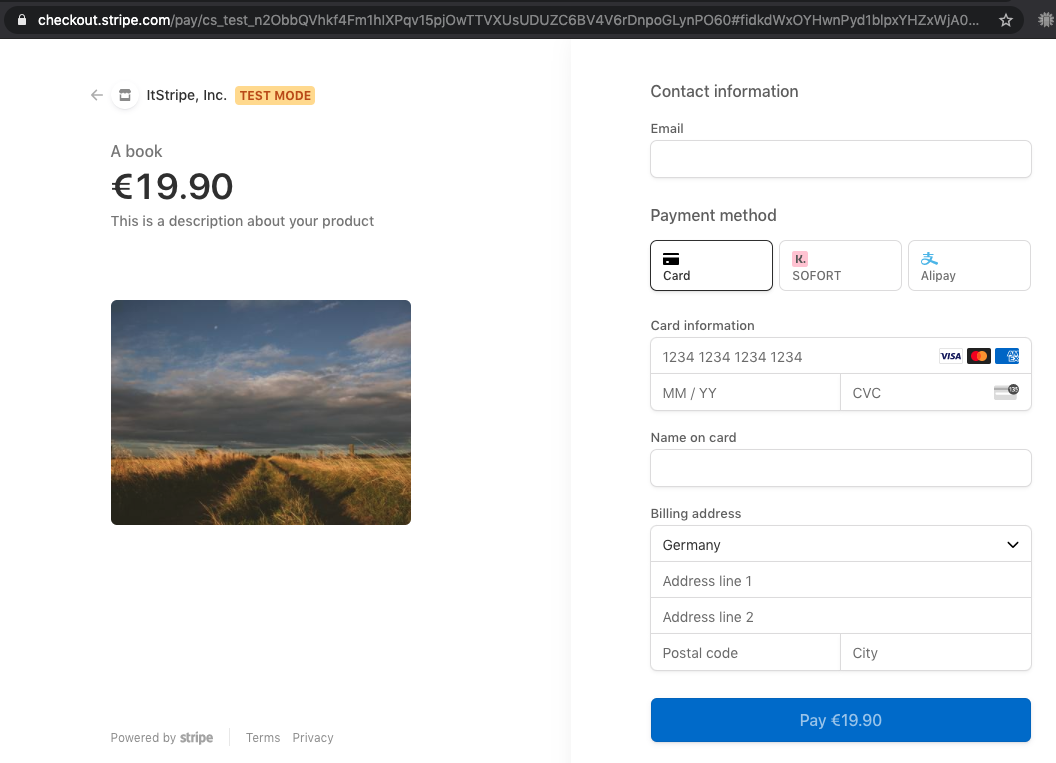How to create element
A quick guide to show how to create and use an element
Quick Example
In case you have a product on your website that you want to sell by placing a button with a price on it, you can easily do so in just one minute.
- Finish the setting, if not, please refer to how to config the setting
- Click
Createbutton and fill the field values and save it.
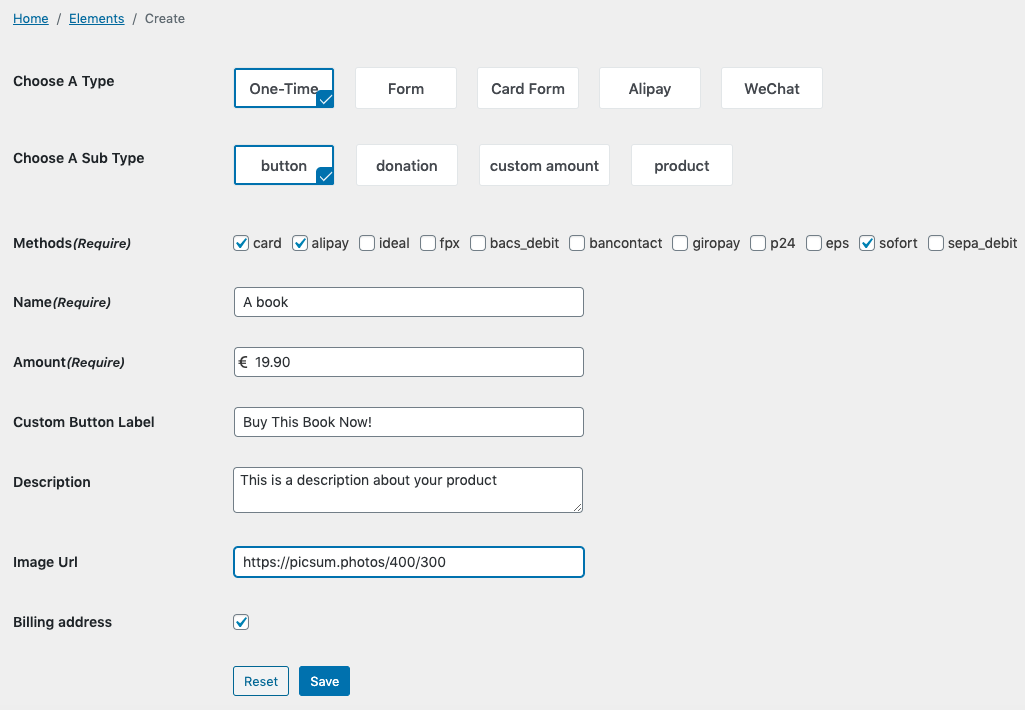
- Find the element's short code on the list page and copy it to your pages/blogs.
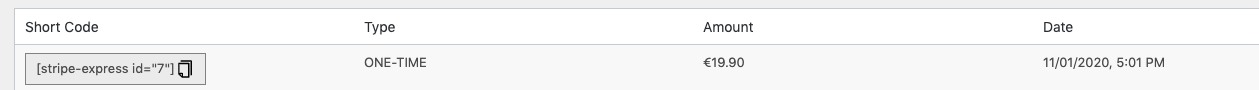
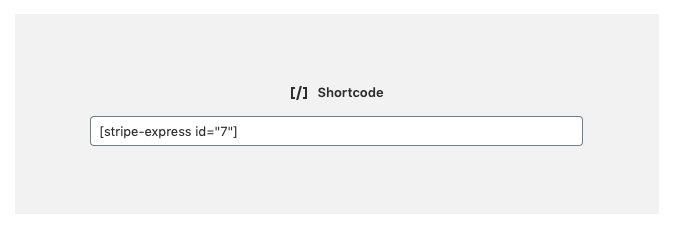
- Preview your page and you should see the payment button.
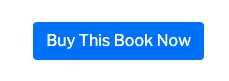
- Click the button and it will redirect to stripe checkout page