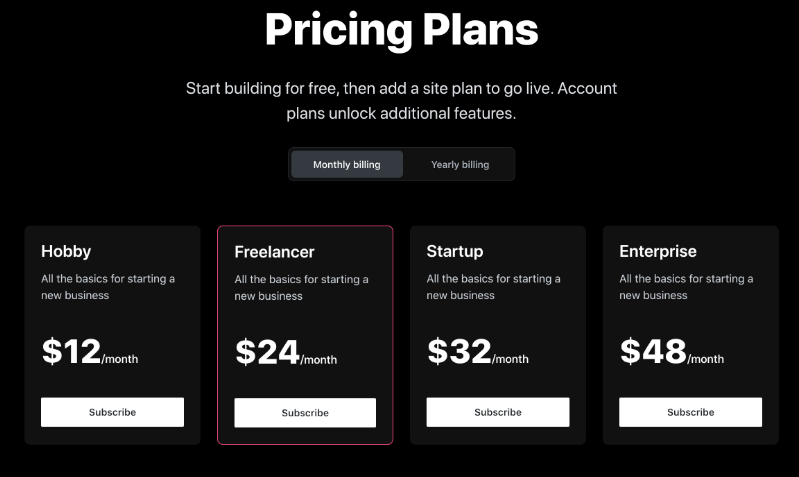Create Payment Link
A guide to show how to create a payment link so you can copy it anywhere.

Prerequisites
- A premium license
Payment link is so convenient
With Payment Links, you can create a payment page and share a link to it with your customers. You can share the link as many times as you want on social media, in emails, or through any other channel. Also, you can use them as an image link button or even insert them into any pricing table.
How to create a payment link
The creating is the same as other elements, the only difference is after the creating, we don't generate a short code, but a link. Very simple, right?
Both One-time & Subscription link support
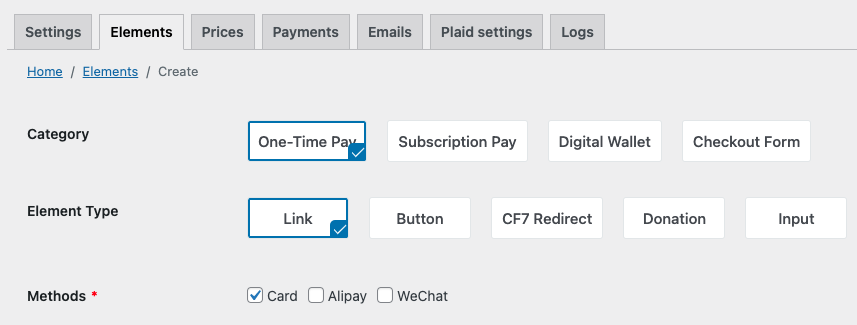
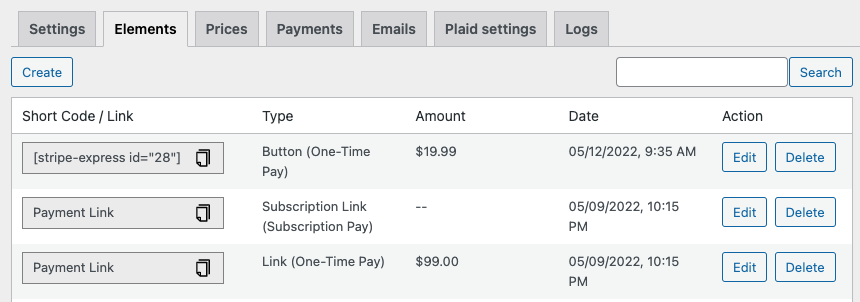
After clicking the copy button, you may get the link below: https://itstripe.com/wp-json/stripe-express/v1/stripehook/payment-link/{test}/{26}
The test may be replaced by live once change the payment mode.
There you go!
How to use
This is done actually, you can copy the link any where, here list some common use cases:
- Send the payment email to your customer with the link.
- Send the link via social media.
- Create the customize payment button.
- Integrate with Pricing table.