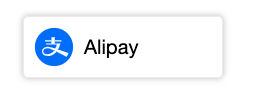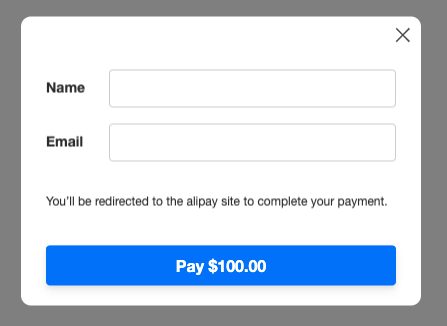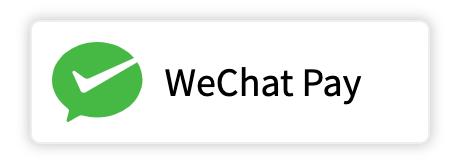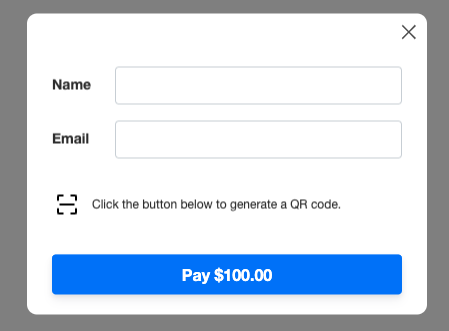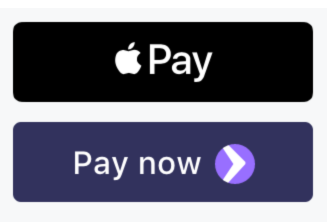List Elements
List all build-in elements
What is the element?
This plugin uses the concept of elements which are essentially payment widgets or components. These elements consist of a payment user interface (such as a button, form, or dialog) and the payment processing flow that follows (such as redirects, QR code scanning, or SCA authentication).
We provide a variety of built-in element types to meet different needs, from simple buttons to complex forms. All you have to do is choose an element and set up its necessary fields to make it work.
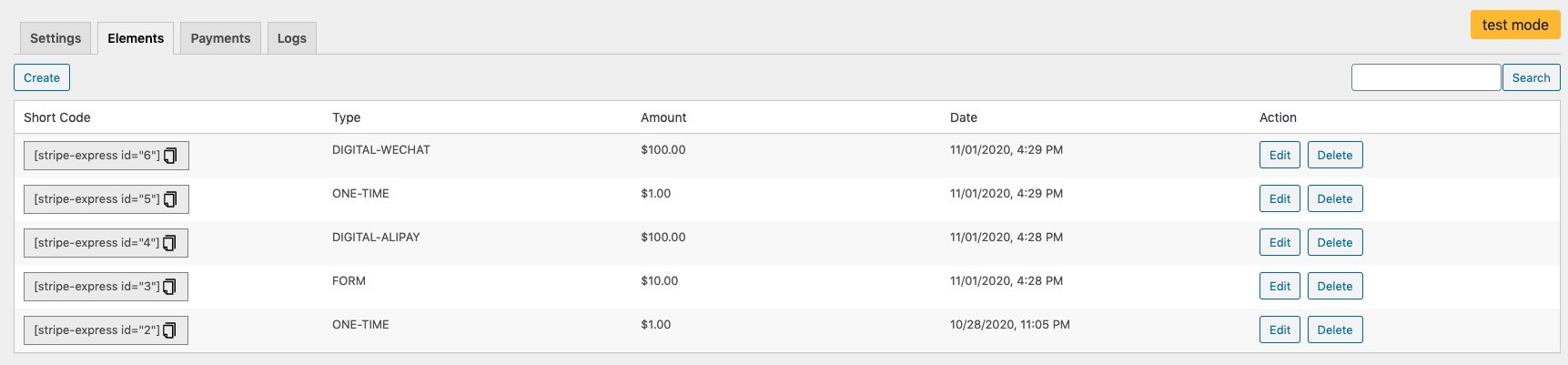
multi themes
We support 9 built-in themes for all elements and you can choose one of them in the settings tab.
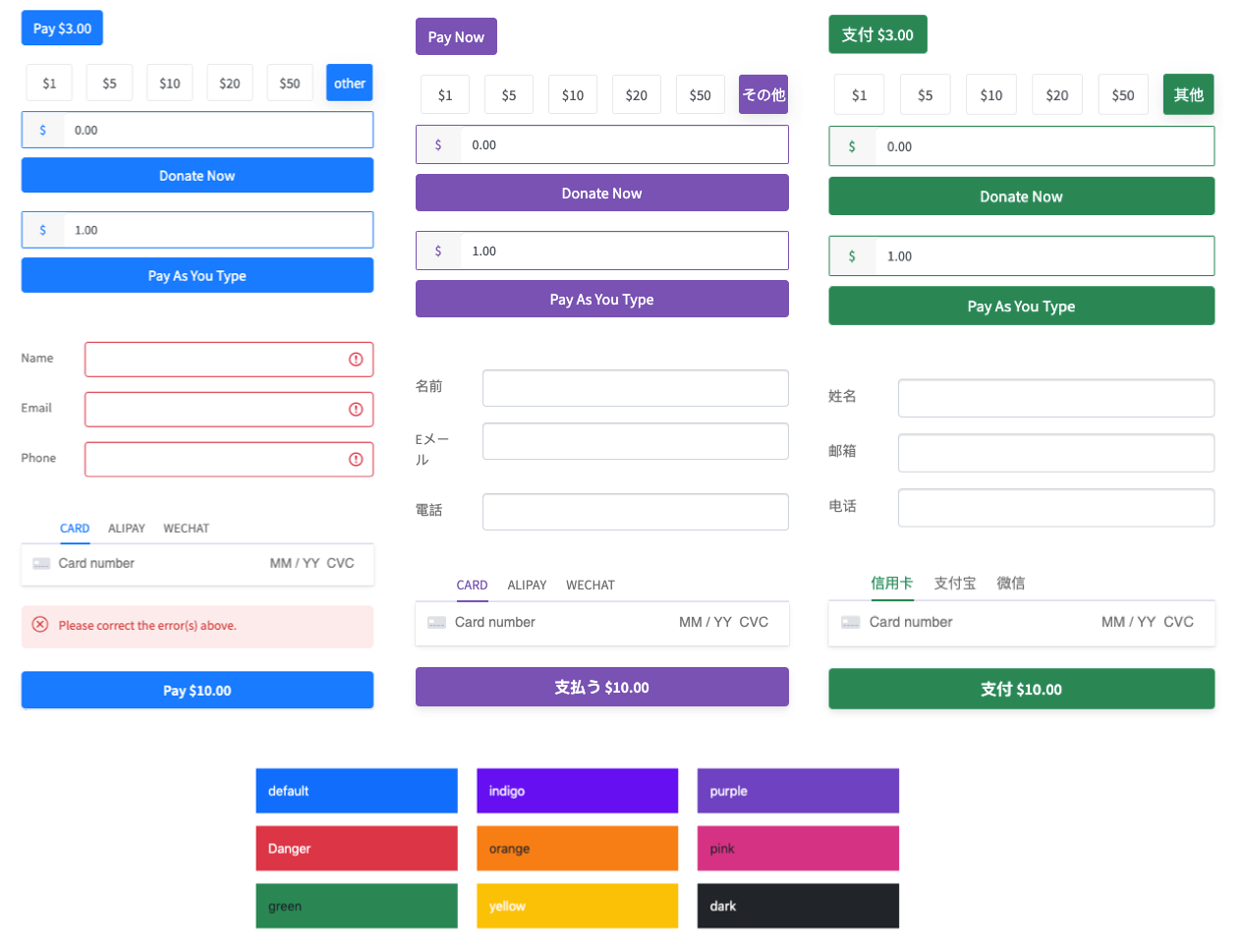
One-Time
One-time payments are well-known in Stripe and involve redirecting to the Stripe checkout page to complete the payment. The checkout page is very versatile and supports a variety of payment methods for different countries, as well as options such as subscriptions, discounts, and taxes.
The One-Time category includes several cases: Simple Button, Donation, Custom Input, Product
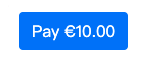
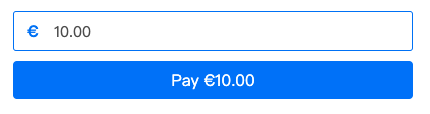
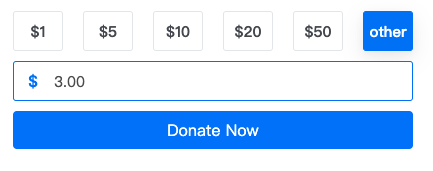
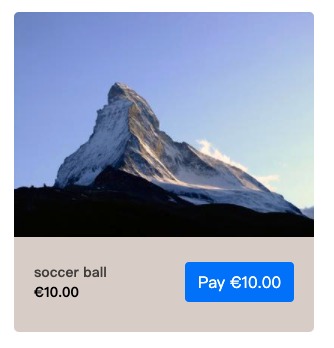
Checkout Form
This option keeps the customer on the current page, providing necessary fields and several payment methods.
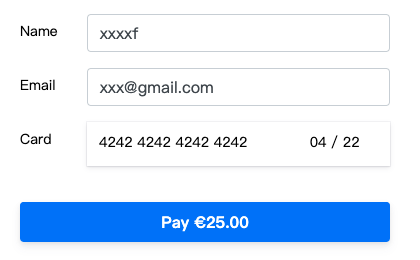
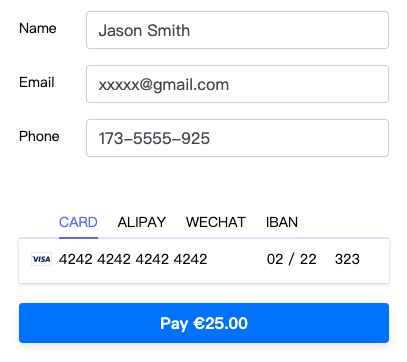
Digital Payment
We support Alipay, WeChat, Apple Pay, Google Pay, and Microsoft Pay. Learn more by reading more